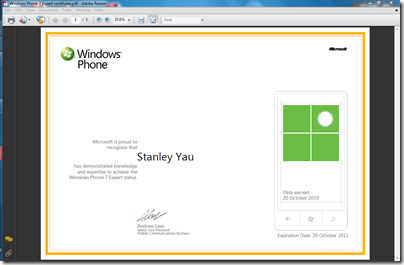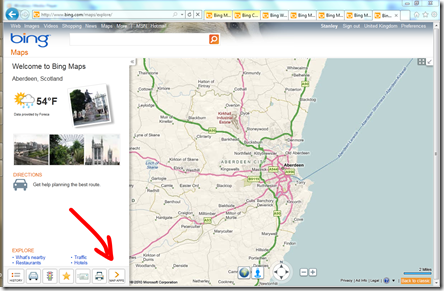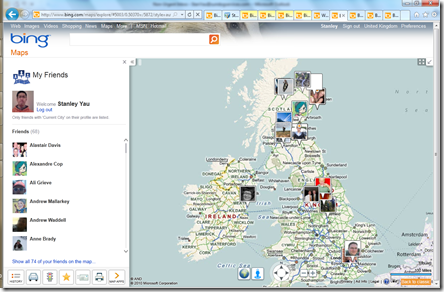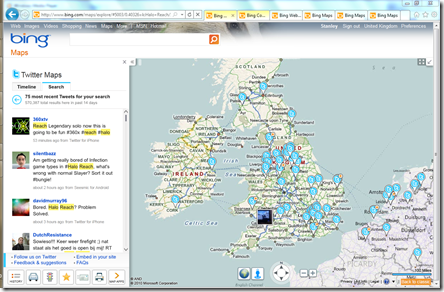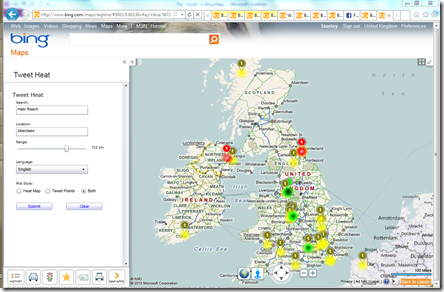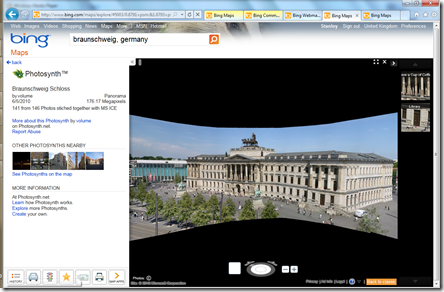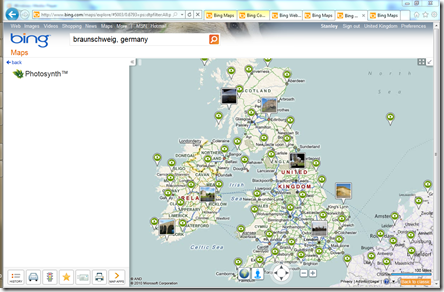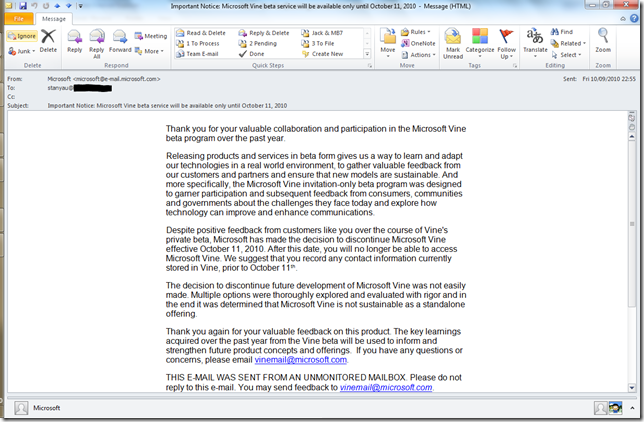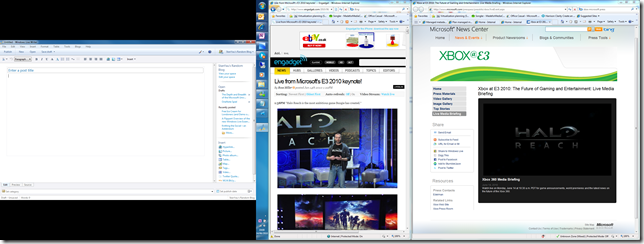(Actually, it’s Windows Phone 7.1, but in marketing-speak it’s "Windows Phone 7.5". Just as "Windows 7" is actually Windows 6.1. Microsoft likes making product names complicated.)
After several months of waiting (but, impressively, less than a year since I blogged about the original launch), Windows Phone has just had a major update. Welcome to Windows Phone 7.5.
- What Exactly is Windows Phone 7.5?
- It’s All About the People You Know, Not the Social Networks You’re In!
- Speech Commands
- Bing Search
- SkyDrive
- …And So Very Much More!
What Exactly is Windows Phone 7.5?
It’s the latest release of Windows Phone. If you have a Windows Phone 7 device, then expect it to politely ask you to upgrade the software over the next week or two. All current Windows Phone 7 devices are eligible for update (and if you weren’t aware – it’s free).
However, there are a few new hardware devices out there. If you haven’t got a Windows Phone already, then I’d *highly* recommend getting one of these new devices – as they have shinier hardware (like a front-facing camera and faster processors) compared to the devices released a year ago. If you already have a Windows Phone device, then you’re still going to see a lot of exciting new stuff anyway – so don’t feel too crestfallen… 🙂
There’s a lot to discover in Windows Phone 7.5 (find out more here), but let me step through the stuff that excites me most!
It’s All About the People You Know, Not the Social Networks You’re In!
This is the major theme in Windows Phone – which is why Microsoft have gone so far as to make the Windows Phone slogan "Put people first".
When you think about your contacts on a mobile phone, do you *really* want to to have them scattered across your phone contacts, your Facebook contacts, your Twitter contacts and your LinkedIn contacts? Or would you rather deal with one list that meshes all of these details together?
The People Hub on Windows Phone does this (although you can, if you’re crazy, turn this off). When you click on a contact, you can see what they’re up to in Facebook, or what they’ve tweeted in Twitter – all in a single view.
Oh – and you can use Groups to – well – group certain people together. Like family, or close friends. Selecting this group shows you only the social updates relating to these people, as well as allowing you to text or e-mail them all at once. Nice!
Threads allows you to string your conversation with someone into a single view. So – I could chat with you on Live Messenger, then move to Facebook Chat, and finally to SMS as I head outside. Your Windows Phone will stitch the conversation together in one place, saving you the hassle of jumping to different applications to view different pieces of your conversation.
The last big thing for me is the History View – when you look at any particular contact and pivot to their History, you see a nice summary of all of your interactions with this person. All your recent calls, e-mails, text messages and more!

There you go! Put people first.
Speech Commands
Speech commands might seem like a gimmick, but you’ll quickly realise how invaluable it is when you’re driving. Also – it’s faster to dictate a text message than to tap one out, so I suspect some people will use it as a lazy/easy way to send text messages! The speech recognition is also great – it’s already part of Windows Phone 7 and has been expanded upon in Windows Phone 7.5.
Seriously – test this over your hands-free the next time you’re in the car!
Bing Search
Bing Search on Windows Phone is already quite snazzy, thanks to the context search. Do a search for "McDonalds", for instance, and you’re presented with the current share price and list of internet results. You can pivot to Local and it’ll show you all the nearby branches of McDonalds. Pivot again to News and it shows all the recent news articles that feature McDonalds.
Similarly, searching for "BA1317" returns the flight status for British Airways 1317 – the departure time, scheduled arrival time and expected arrival time. Much easier than navigating to a specific web site or launching a specific application.
Search on Windows Phone 7.5 takes this a step further. Music Search works just like Shazam, but is much faster to launch and also provides you with links to the music at the Marketplace (which can then be streamed direct to the phone with your Zune Pass).
Vision Search is arguably cooler – scan barcodes, QR codes or Microsoft Tags straight from search. Even better – scan book covers or CD covers to get search results!
Oh – and did you know it can do text translation as well? All of this powerful search functionality with two simple finger-presses!
SkyDrive
SkyDrive, if you didn’t already know, is your personal store on "the cloud". It’s 25GB of free online storage which can be used to store and share your files.
Windows Phone 7.5 hooks up to SkyDrive in a couple of major ways. First, you can set your phone to automatically store backups of any photos you take onto a private folder in SkyDrive. This is a great way of keeping a backup of your images on the cloud, in case your phone suffers a terrible accident. You can also choose to share those photos directly from SkyDrive, or to spend a few moments tagging people and captioning it, and then uploading to Facebook.
You can also store your Microsoft Office files on SkyDrive, and access them via your phone. Handy for files on the move, but ultra-handy when you realise that any Office documents you have on SkyDrive can also be accessed on any PC, with any web browser, using Office Web Apps!
…And So Very Much More!
I’ve only really just scratched the surface on the functionality offered by Windows Phone. If you want to discover more, head to the comprehensive Help and how to page.
Also, jump into some of the community action to find out more:
- Windows Phone Facebook page
- Windows Phone UK Facebook page
- Windows Phone YouTube page
- Windows Phone blog
- my kind of phone – the official Windows Phone UK blog
If you want to find out more, or to see the phone in action, then give me a buzz! 😉